HOW TO USE SMARTSOUND CLOUD
FEATURE SPOTLIGHTS
Instantly Fit Your Music to Any Video Length Tutorial
Navigating the Timeline With Ease
Uploading & Exporting Files
Trimming & Volume Automations
How to Create Variations in Your Tracks
How to Mix Your Audio Tracks Up to 10 Layers
Unique & Powerful Features for Creators
Smartsound Cloud is the only solution that automatically edits music to any length!
You don’t need customization? Then simply use the music as it is.
Need the track at a specific length? Done!
Simply change the length of any cue by dragging its region. Your music will automatically adjust and stay fully coherent with a proper start, main part, and ending.
No need to cut or edit music
Your music will instantly fit to your content, without any cutting or editing. This will save you hours of editing work, so you can quickly move on to what matters most to you.

Adjust up to 10 Instrument layers
Is your track almost perfect, but you think the keys should start a bit later? Do you want to remove only drums and bass to make room for a voice over? Simply mix it the way you want by adjusting up to 10 individual instrument layers.
Adapt the mix to your dynamic content
Easily create evolving dynamics that perfectly fit to your content by adding mix changes at any point of the track. Set a transition time to smoothly fade between them.
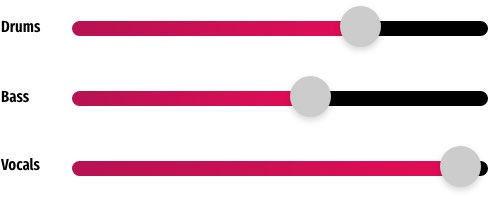
Give your voiceover the space it needs
Your mix is set but it interferes with your voiceover? Simply automate the main volume to grant your voice the space it needs to be heard loud and clear.

You decide how it starts
Do you like a track, but think it would be great if it started with a different part? Simply select from up to 12 different track variations to start your video with just the right musical mood and energy.

Sound FX are essential
Transitions need to sound alive, images need to pop when they fly up, explosions need to sound all-encompassing. If you’re finding your projects are falling flat without sound effects, then don’t worry, we have you covered.
34,000+ SFX included
We have tens of thousands of carefully crafted sound effects, from ambiances and transitions to cinematic hits, risers, and whooshes, all to bring that final polish to the audio-sensory experience.

EXPLORE OUR DEMO PROJECT
Frequently Asked Questions
Yes, all tracks in your FREE account are free and remain free forever. You can use them for your personal channels (including monetization) without any additional fees.
A huuuge variety. We currently have over 4,000 different tracks. Counting Smartsound Cloud’s customization options and variations, there are over 2,500,000 different possible variations. And on top of that, our musicians are hard at work spinning out new albums, month after month. With this variety and your own adjustments, this ensures that you will always have original music for your podcast and videos.
Absolutely! Once you export it, it’s yours to use any way you see fit, 100% royalty free. One export per project, and make sure you follow the terms of your license. That is, if you’re using your track for a third-party project, make sure that you have a Business plan.
Not at this time, sorry. If this is something you’d be interested in, please let us know! However, we think it’s pretty safe to say that our monthly subscription is cheaper than most of our competitors’ single track purchases.
Our team of hard working musicians releases one or two albums of original stock music for your soundtracks each month.
Previews are exported as mp3 files containing an audio watermark, finished projects are exported as 48 kHz WAVs.
Once you cancel your subscription, your plan will run out at the end of your current subscription period. Your licenses are valid in perpetuity for the projects they were originally used for. You will always have access to download copies of your licenses, though you will lose the option to export any projects.
You can easily cancel your subscription at any given time in your account.
1. Please make sure to be logged in and navigate to “My Subscription” (or click here).
2. You will see an overview with the order number of your subscription. Please click on this number (starting with a #).
3. Click on the black “Cancel” button. That’s it!
If you run into troubles, please feel free to contact us.

